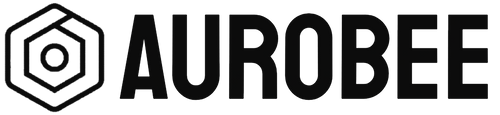Even as the built-in stabilization tools on our smartphones become more and more powerful, they can add some distortion to compensate for what makes videos look unattractive in certain contexts; it is sometimes necessary to deactivate automatic stabilization to obtain professional shots. This is when it's common to get blur and shake that make our videos look amateurish or ruin our photos.
Here are five simple methods to stabilize our shots and take photos like a professional with your smartphone, let's go 🔥:
1. Get a stabilizer (also called a Gimbal)

A stabilizer is the ideal tool for stabilizing your videos. A stabilizer or gimbal helps reduce shaking by using sophisticated motors and sensors. It counteracts your involuntary movements and ensures smooth, professional recordings with a cinematic effect. Having a stabilizer is essential for any videographer wanting fluid shots!
Our super stabilizers can give you an idea of the products available on the market.
2. Use a tripod 💪

Take a look at our range of tripods to find the one that best suits your needs!
Using a tripod isn't the first idea that comes to mind but it can make a big difference whether it's on the ground or you're holding it (the laptop attached to it) where it will act as mini stabilizer especially if it is a little heavy: your movements will be less violent. Even a small tripod will be handy for setting up the camera without fear of shaking.
3. Correct your position and breathing

Hold your smartphone with both hands close to your body and make sure your feet are shoulder-width apart. This will give you a better chance of capturing a stable image. Paying attention to your breathing can also minimize tremors. Some even suggest taking a deep breath, holding it, and taking your shot then exhaling. However, this is not recommended for very long exposures! (please don’t suffocate while taking your videos 😨)
4. Adjust shutter speed

Especially useful in photography to capture as much movement as possible without blur, setting the shutter speed as fast as possible with an application like Filmic Pro can help you obtain content without blur (not without shake, note). The higher the shutter speed, the less light will enter, so it's especially ideal outdoors on a sunny day.
5. Stabilize your videos with an application
Editing software like Davinci Resolve, Adobe Premiere or even Capcut mobile offers the possibility of stabilizing your videos during editing to reduce shaking. The negative point is that they have to zoom slightly, and therefore remove the edges. The best thing is to correct the stabilization from the start to avoid sacrificing your video.
We hope that after these 5 methods your photos will be sharper and more stable.